Social Media and Youtube Bots
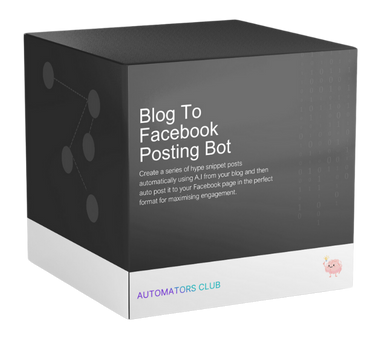
Facebook Post to Website Blog
Auto detect and convert Facebook posts into long form SEO friendly blogs.
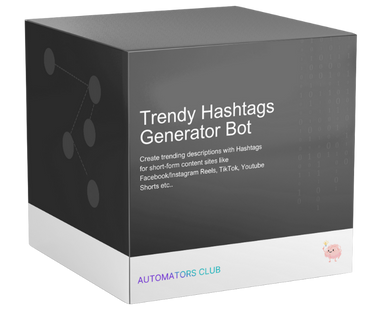
Trendy Hashtags Generator Bot
Create trending descriptions with Hashtags
for short-form content sites like Facebook/Instagram Reels, TikTok, Youtube Shorts etc..

Quote Meme Creator
Create pixel perfect quote images utilising AI and automation to get dynamic and engaging content

Youtube Video Spyer
Monitor your competitors’ latest YouTube videos and compiles a curated list, delivering it straight to your inbox daily.

Youtube Video Enhancer
Your digital assistant for effortless video uploads. It magically crafts descriptions, tags, and timestamps for your Dropbox videos, making your YouTube journey a breeze!

YouTube Channel ID Grabber
Meet YouTube Channel ID Grabber – your handy, one-click solution to swiftly snagging YouTube channel IDs from any channel you desire!

WordPress to Facebook Page Poster
Create snippets from WordPress blogs and post to your Facebook Page.
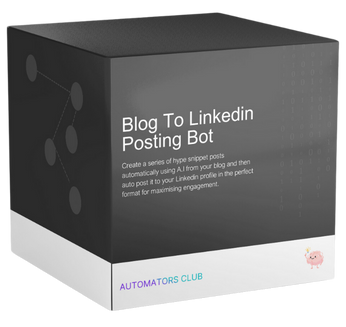
WordPress to Linkedin Poster
Create snippets from WordPress blogs and post to your Linkedin.

Quora Auto Blogging Bot
This bot will help you scrape Quora questions and use AI to create SEO friendly blogs and then post them to your website.
Blogging and ChatGPT Assistants

Attraction Finder Generator Bot
This chatGPT bot will find all the local tourist attractions based from any location and attraction you enter.

Service Expander Bot
This chatGPT bot list long tail, short tail, and question keywords for better SEO.

Location Finder Generator Bot
This chatGPT bot will find all the hidden local areas within your city, town, and villages.

Local Ranker SEO Bot
Enter the service and geo of what you’re wanting to rank for and this chatgpt bot will auto-create the best titles, descriptions, and tags to use for youtube videos.

Instructions ChatGPT Bot
This ChatGPT Custom Bot provides step by step instructions without waffle to help you learn and execute tasks. It also provides relevant links if you need to navigate to external sites.

News to WordPress Blogger
Connect a News Source, create blogs and post to your WordPress website.
Marketing, Admin, and Google Sheets

Ideogram Image Downloader
Effortlessly download images in 1-click from Ideogram AI Image Generator.

Email Series Creation
Populate a Google Sheet document with basic product information and have AI send you an email with 5 days worth of email series about that product.

Remove Incomplete Rows [Google Sheets]
This google sheet bot will remove incomplete rows from your sheet for faster sheet cleanup.

URL Optimiser [Google Sheets]
This script will first filter the rows to keep only those that have non-empty values in columns A, B, and C after trimming. Then, for each row that is kept, it will check column B for URLs starting with “http://” or “https://”, and remove the protocol from the URL. Finally, it will clear the contents of the sheet and write back the filtered and updated rows.
